取消
自定義
不容錯過的功能亮點

模板眾多
在大量預設的Facebook 封面模板的幫助下,設計一個專有的Facebook 封面對你來說就是小菜一碟!

100+字體
Designcap為你提供了上百種風格各異的字體,讓你的信息傳達方式與眾不同!

簡單好用
Designcap提供了便捷的編輯工具。讓你能夠毫不費力地設計出精美的Facebook封面,完全不需要專業設計師的幫助。

資源豐富
這裡有海量的圖片素材、插圖、形狀、字體以及背景圖, 能幫助你設計出專業的Facebook封面。
如何在三步內設計出一個Facebook封面
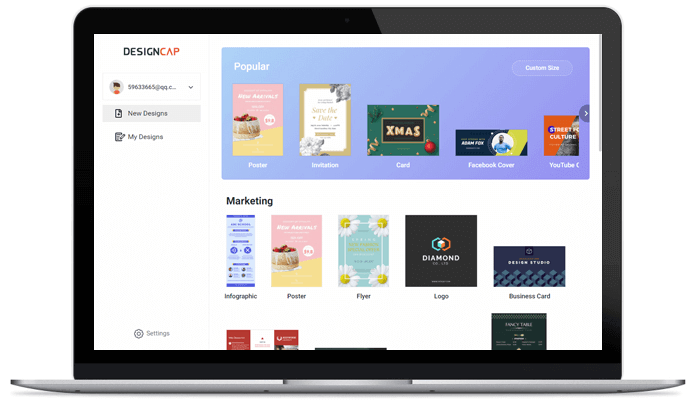
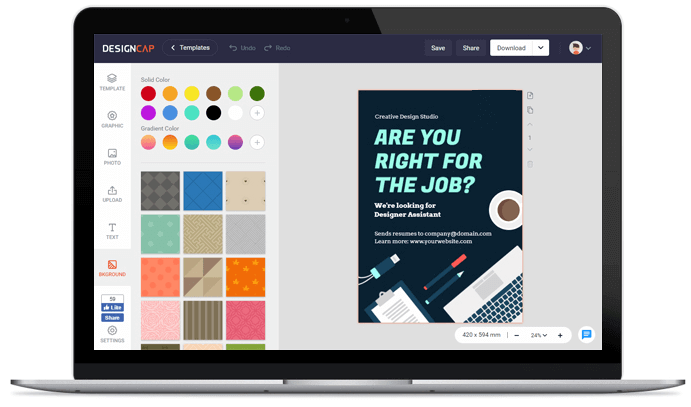
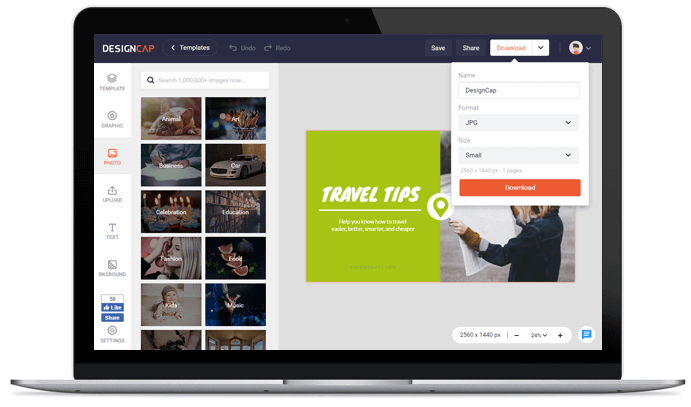
1. 選擇範本
選擇一個合適的Facebook封面照片模板並開始設計。
2. 自定義
使用簡單卻強大的編輯工具修改、完善Facebook封面模板。
3. 輸出
保存設計的Facebook封面圖,然後將其上傳到你的個人資料頁面。
用戶評價

DesignCap 是一個可以簡單設計製作海報的線上工具有著各種不同類型、數百種的設計模版可依欲製作的海報主題類型選擇對應的模版, 不論是學生或是小本經營的店家都很適用。


DesignCap是一款平面設計好幫手,可以套用內建範本快速生成各種類型的海報,也能自行修改內容。


操作介面會看見很多樣版模組可以使用,文字等都可以做更換十分方便!功能支援夠大多使用者需求。











