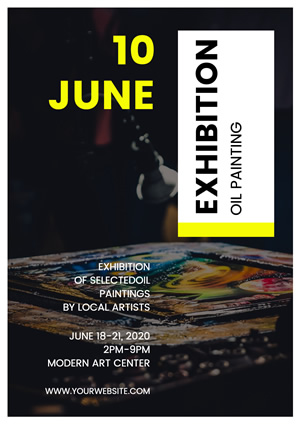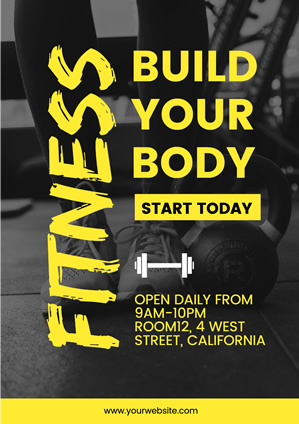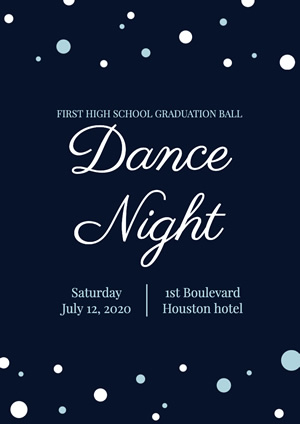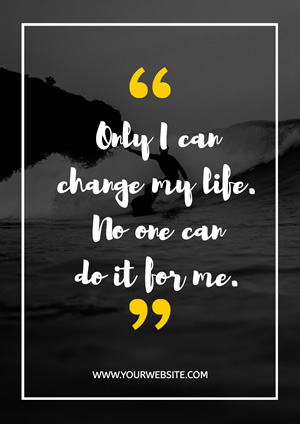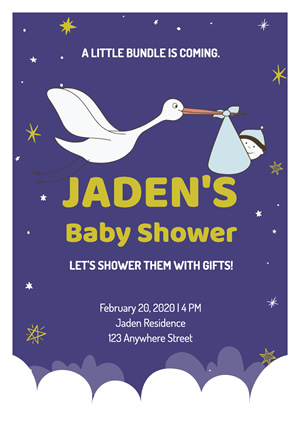取消
自定义
不容错过的功能亮点

数百模板
从数百个专业模板中获取灵感,为各种场合事件设计出色的海报。

海量资源
使用各种图片素材、剪贴画、形状、字体和背景图完善你的海报设计。

百种字体
上百种精美字体为你传达信息助攻,让你的设计更上一层楼。

完全自定义
多种强大的编辑工具帮助你设计海报。只需轻点几下鼠标,就能像设计师一样设计出专业的海报。
如何在三步内完成一个海报设计
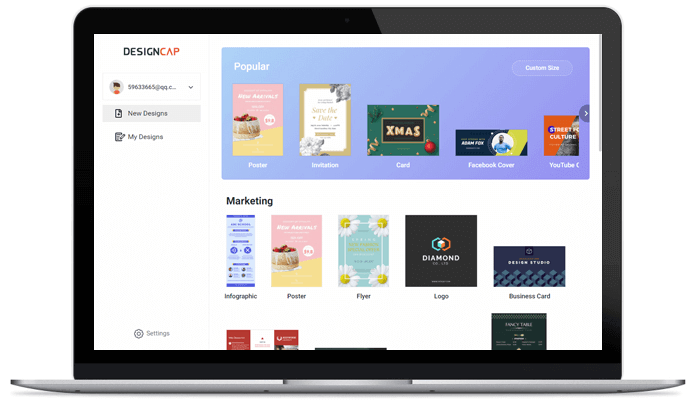
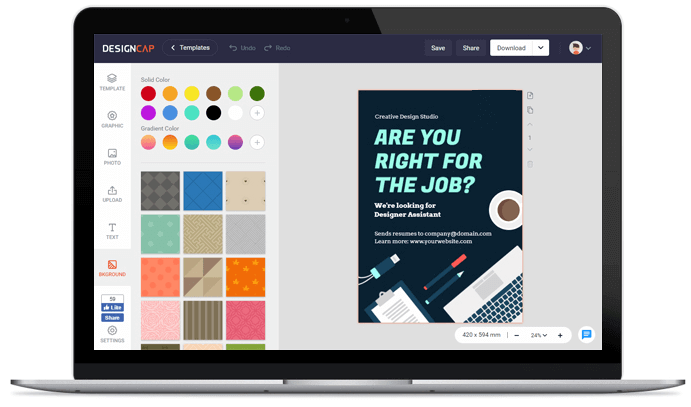
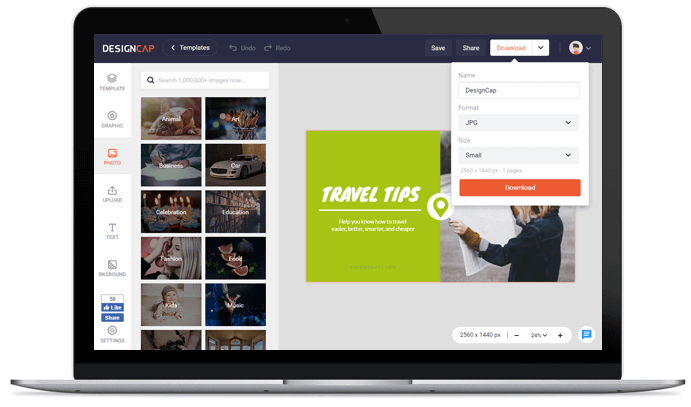
1. 选择模板
选择一个合适的海报模板开始设计。
2. 自定义
使用简单好用、功能强大的编辑工具修改海报设计。
3. 输出
保存海报至电脑或在线分享。
用户评价

简单而实用的网站,它可以在线制作心仪的海报或传单,通过模板可以快速创建简约、美观的作品,并可以下载印刷级清晰度的图片文件!


DesignCap是一个在线制作海报的网站,可以使用模版(有多种场景模版贡供选择),然后“傻瓜式”操作替换文字部分即可,也支持你二次排版设计。


DesignCap提供了大量模板,能帮助用户可以轻松完成海报,贺卡,Facebook封面,YouTube横幅等各种极具个性化的设计。