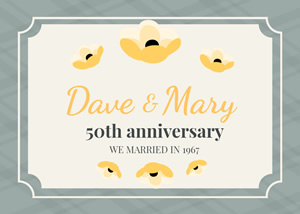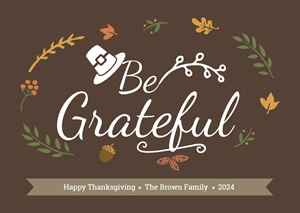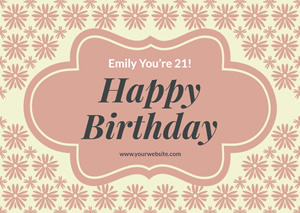取消し
カスタマイズ
DesignCap機能のハイライト

美的テンプレート
DesignCapは常にプロフェッショナルなカードテンプレートを提供します。すべてカスタマイズ可能です。

豊富な要素
ライブラリ内の何千ものプロがデザインしたフォント、シェイプ、アイコンがあなたの創造性を刺激します。

使いやすい
経験に関係なく、すべての編集は数クリックで行うことができます。

お手頃価格
予算の心配はありません。ここからカードデザインの無料リソースをいつでも入手できます。
カードを3ステップで作成する方法
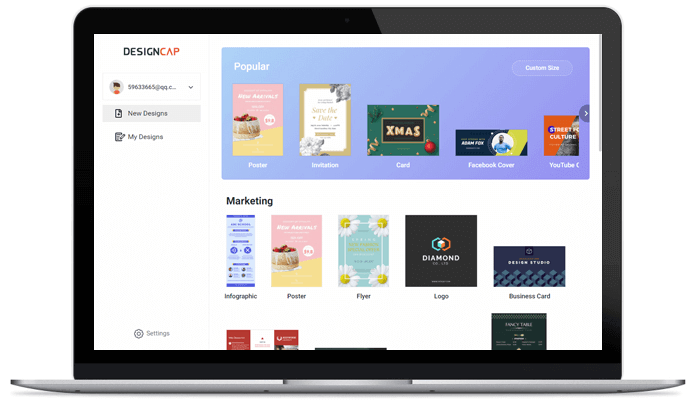
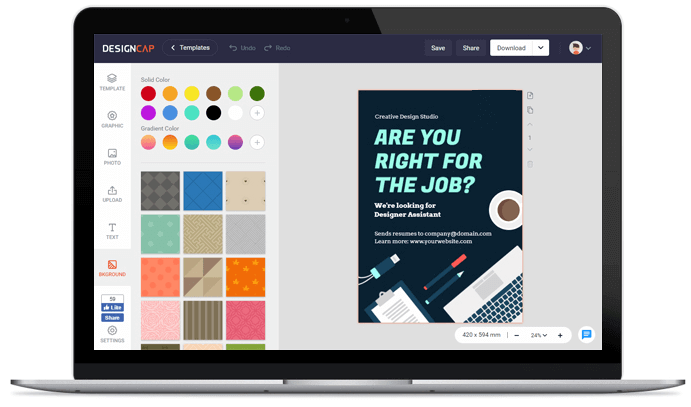
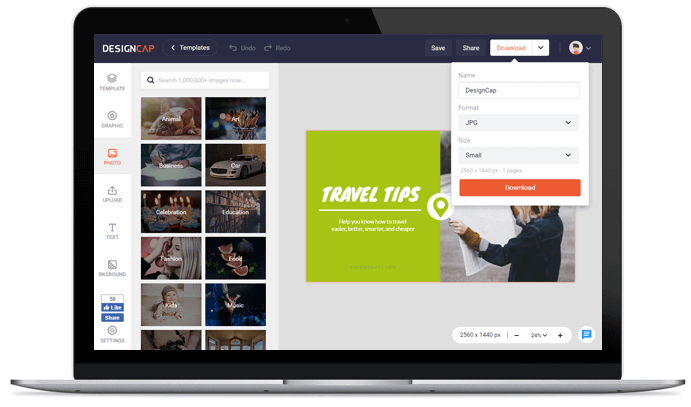
1. テンプレートの選択
カードテンプレートから選択して、デザインを開始。
2. カスタマイズ
シンプルでありながら強力な編集ツールでカードをカスタマイズ。
3. エクスポート
カードをコンピューターに保存するか、オンラインで共有。
ユーザーの評価

ポスターが簡単に作成出来るポスターメーカー。何が良いって、 時間やお金、HDDのスペースを節約出来る。


といったイベントなどの広告素材を作りたいけど、プロのデザイナーにお願いする費用が無い……という場合や、スピード優先で自分でデザインしたい! といった方に最適なwebサービスです。


テンプレートを利用すれば、広告、販売、結婚式、イベント、ホリデーなどのあらゆる目的のポスターを簡単に作成することができます。