Modèles de présentation professionnelle de toutes sortes
-
AperçuPersonnaliser
 Plan D'affaires
Plan D'affaires
-
AperçuPersonnaliser
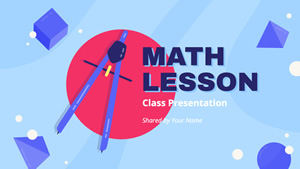 Leçon De Mathématiques
Leçon De Mathématiques
-
AperçuPersonnaliser
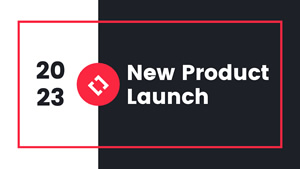 Lancement Du Produit
Lancement Du Produit
-
AperçuPersonnaliser
 Marketing
Marketing
-
AperçuPersonnaliser
 Rapport Financier
Rapport Financier
-
AperçuPersonnaliser
 AI
AI
-
AperçuPersonnaliser
 Sommet Chimique
Sommet Chimique
-
AperçuPersonnaliser
 Question D'environnement
Question D'environnement
Pourquoi faire des designs de présentation avec DesignCap

Divers modèles
Modèle de présentation d'entreprise, modèle de présentation marketing, modèle de présentation d'entreprise, etc., vous les trouverez tous ici.

Ressources riches
Images de stock, vecteurs, modules, images clip-art, graphiques sont tous ici en attente de polir votre design de présentation.

Des outils puissants
Des outils puissants vous aident à effectuer des modifications en quelques clics, ce qui vous permet de concrétiser toutes vos idées.

Bonne affaire
Pas de souci pour le budget. DesignCap vous offre suffisamment de ressources gratuites pour faire une présentation.
Comment faire une présentation en 3 étapes
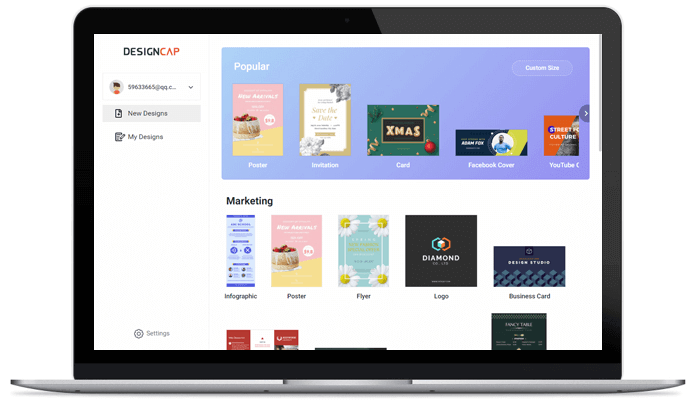
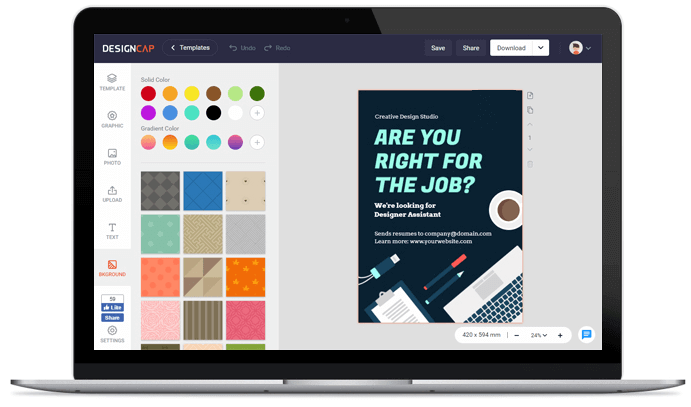
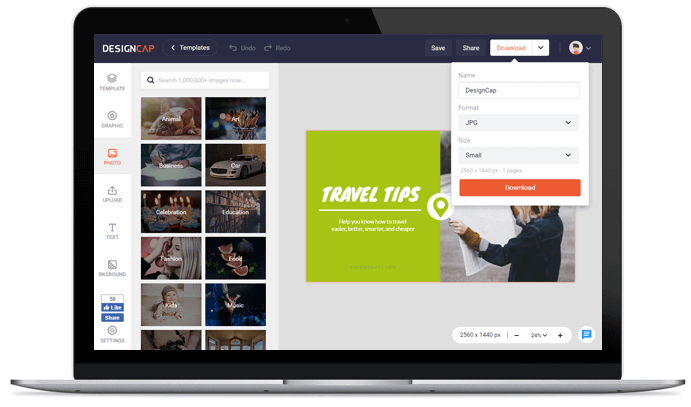
Choisissez un design de présentation et commencez.
Personnalisez le modèle de présentation avec de puissants outils d'édition.
Sauvegardez votre design de présentation sur l'ordinateur ou partagez-le en ligne.
Évaluations d'utilisateurs

pour des usages plus professionnels : bannières YouTube, post Facebook, publication instagram…etc. De nombreux design prêt à l’emploi,très créatifs.


L’outil de conception graphique de DesignCap vous permet de créer des designs graphiques comme un designer réel.


Il contient des tonnes de ressources, y compris une variété de modèles, d’abondantes ressources artistiques et un éditeur sympa, tous utiles pour rendre vos conceptions de filigrane superbes.


