...
Categories
Chart
Bar
Pie
Table
Sitemap
Swot Analysis
Area
Flowchart
Line
Map
Column
Organizational
Venn Diagram
Card
Wedding
Baby
Easter
Anniversary
Graduation
Greeting
Congratulations
Thank You
Valentines Day
Birthday
Halloween
Mothers Day
Thanksgiving
Fathers Day
Invitation
Business
New Year
Christmas
Halloween
Fathers Day
Baby Shower
Christening
Mothers Day
Thanksgiving
Engagement
Graduation
Party
Easter
Anniversary
Poster
Birthday
Music
Travel
Movie
Animal & Pet
Party
Motivational
Environmental Protection
Industrial
Fashion & Beauty
Kids
Non-profit
Exhibition
Law & Politics
Art & Entertainment
Sale
Holiday & Event
Business
Coronavirus
Sports & Fitness
Search: {{local.search_error_key}}
Search: {{local.search_subcategory}} in {{local.search_category}}
Sorry, no matches found. Please try again with different words or browse through our most popular templates.

Preview
Customize
Extreme Sports

Preview
Customize
Wash Hands Properly Infographic
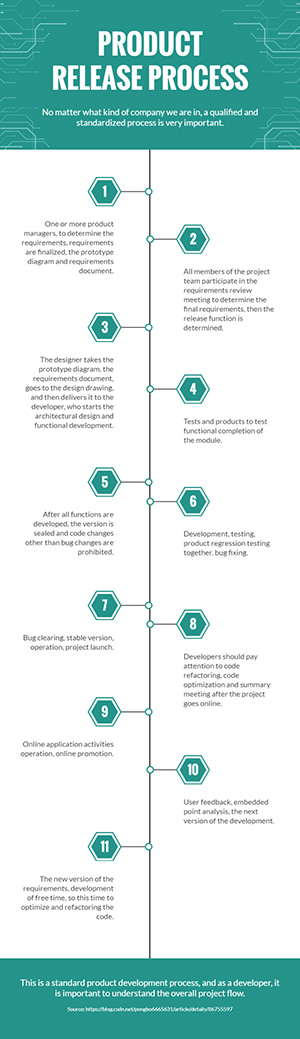
Preview
Customize
Product Release Process
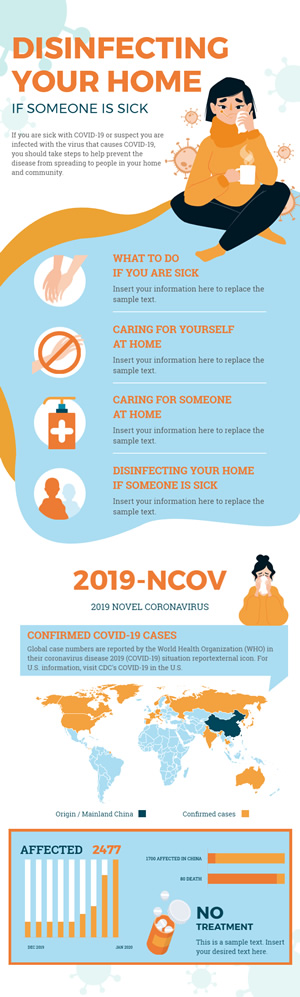
Preview
Customize
Steps When Sick Infographic
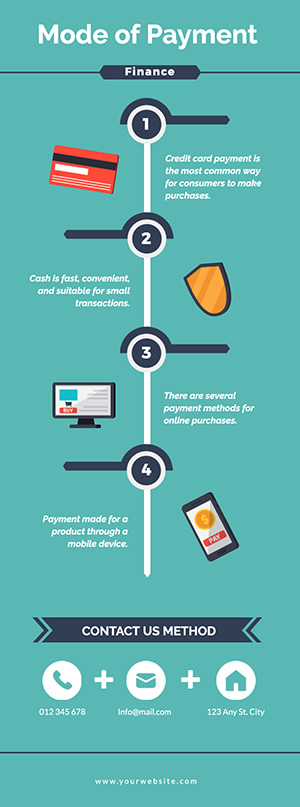
Preview
Customize
Payment Mode

Preview
Customize
Socialization Tips
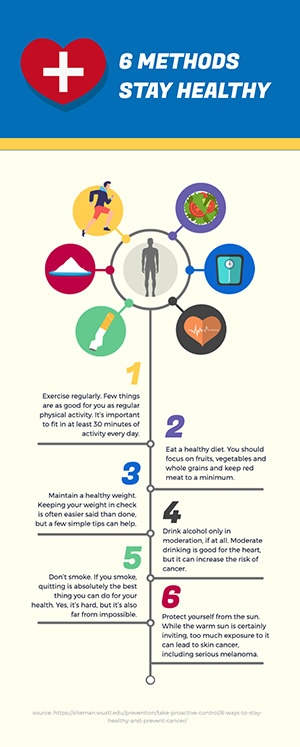
Preview
Customize
Stay Healthy
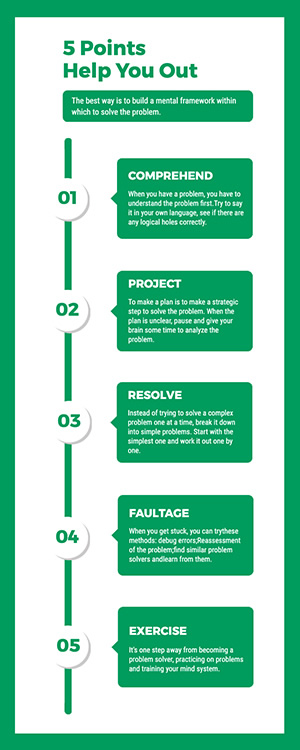
Preview
Customize
Problem Resolution
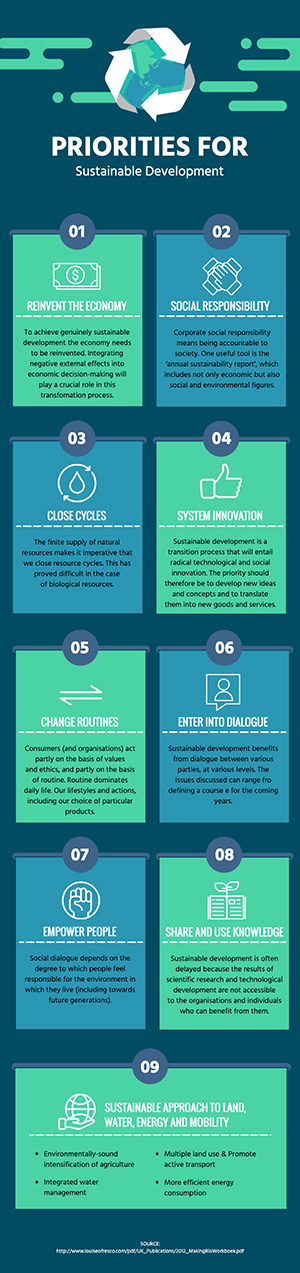
Preview
Customize
Sustainable Development

Preview
Customize
Company History Timeline
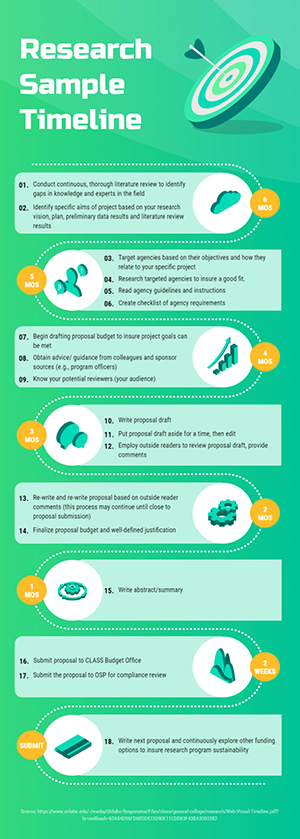
Preview
Customize
Research Project Timeline

Preview
Customize
Real Estate Report
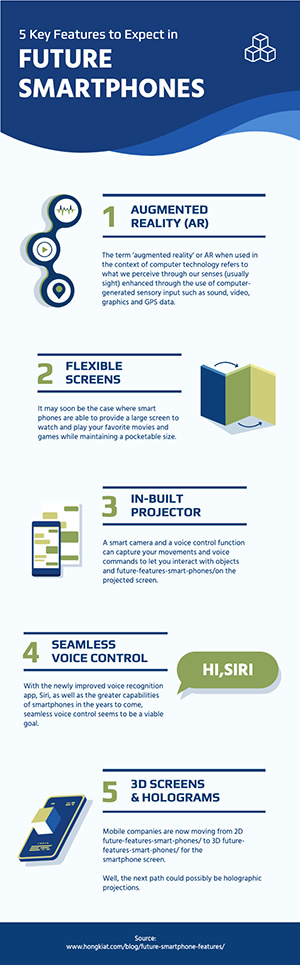
Preview
Customize
Future Smartphone
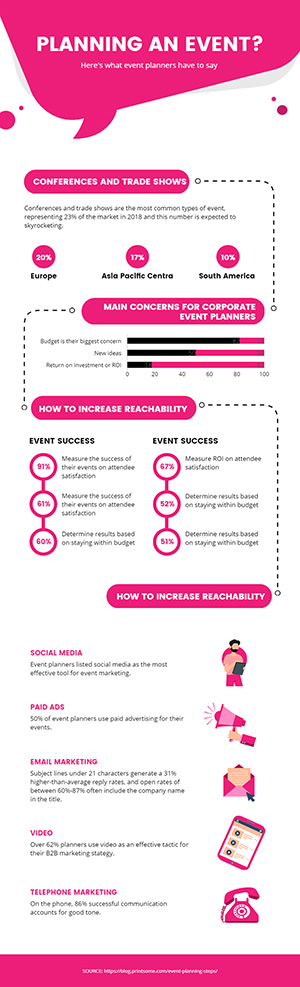
Preview
Customize
Event Planning
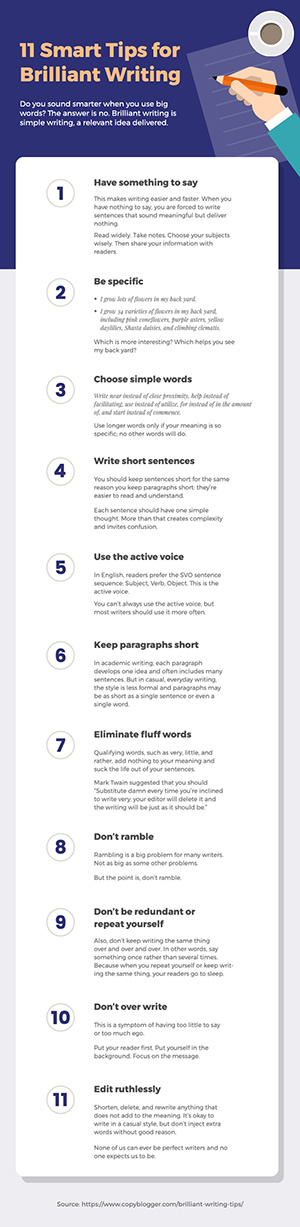
Preview
Customize
Writing Tips
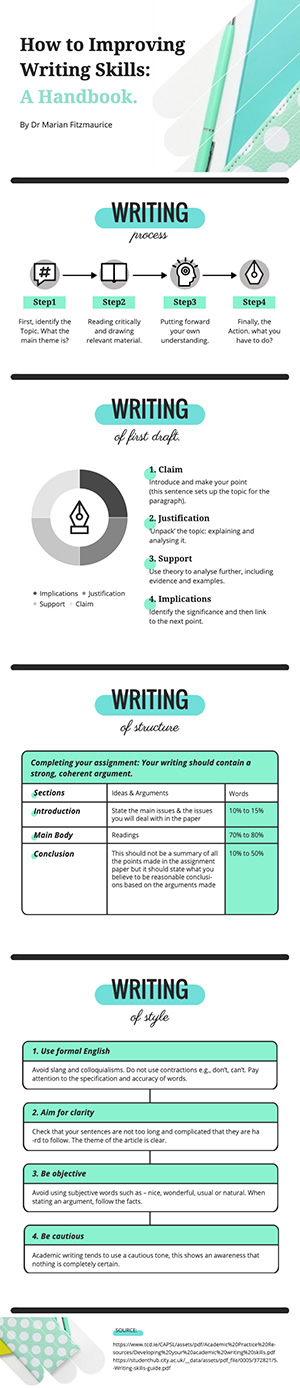
Preview
Customize
Writing Skills
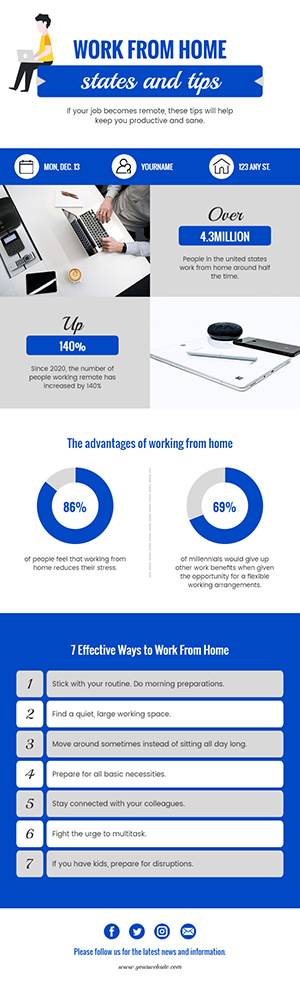
Preview
Customize
Work from Home

Preview
Customize
Marketing Plan
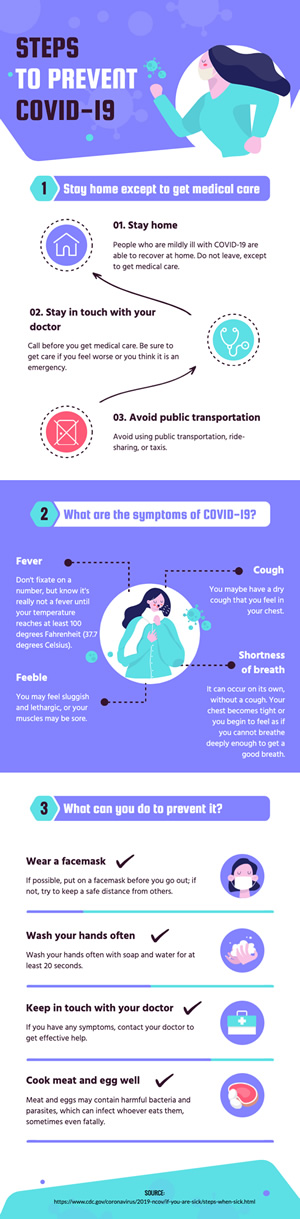
Preview
Customize
Steps to Prevent Covid 19 Infographic
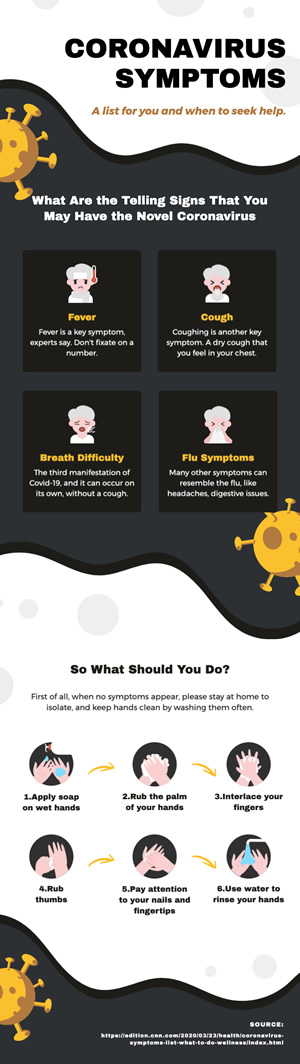
Preview
Customize
Coronavirus Symptoms Infographic

Preview
Customize
Fun Summer Activities

Preview
Customize
Website Timeline
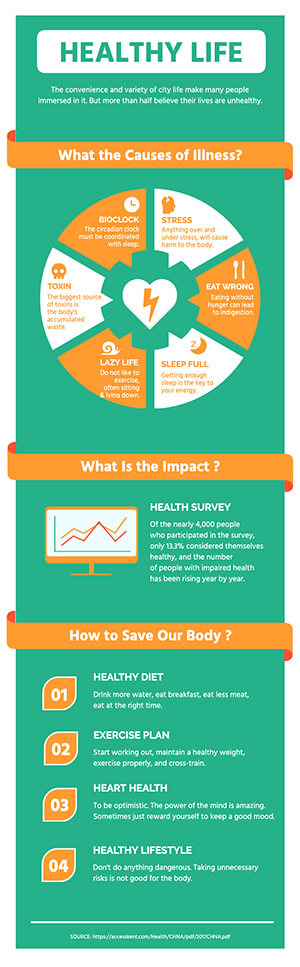
Preview
Customize
Healthy Life
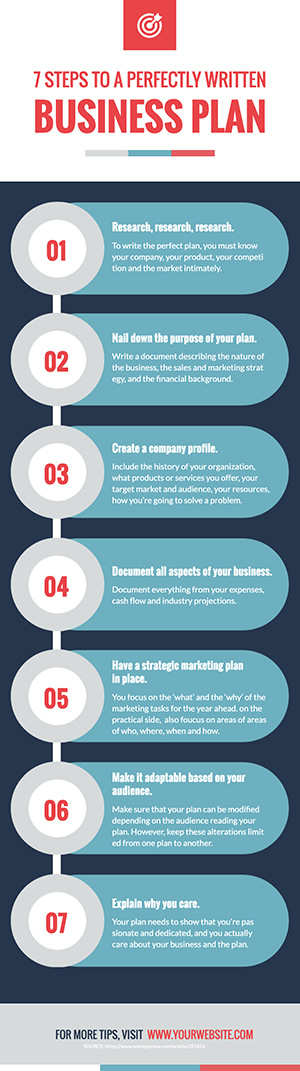
Preview
Customize
Business Plan

Preview
Customize
Internet Safety

Preview
Customize
Cosmetic Products
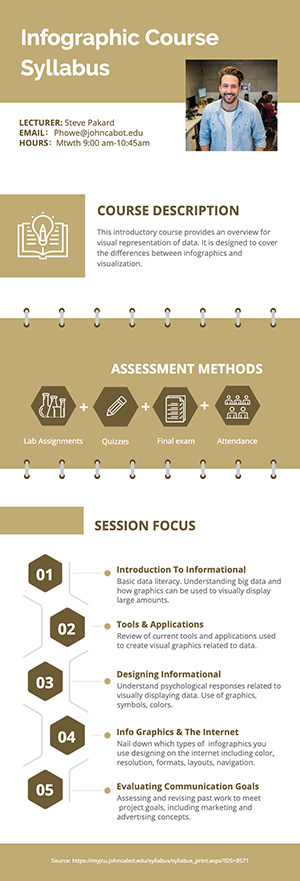
Preview
Customize
Course Syllabus

Preview
Customize
Coronavirus Tips Infographic
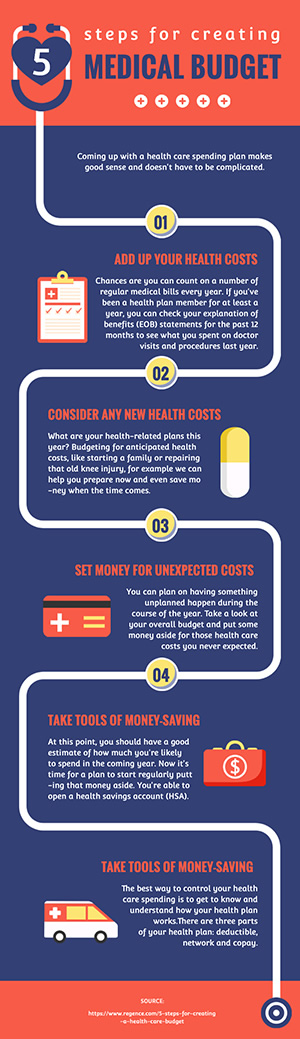
Preview
Customize
Medical Budget

Preview
Customize
Pet Shop

Preview
Customize
Best Color Combinations

Preview
Customize
Pasta Recipe

Preview
Customize
Website Weekly View
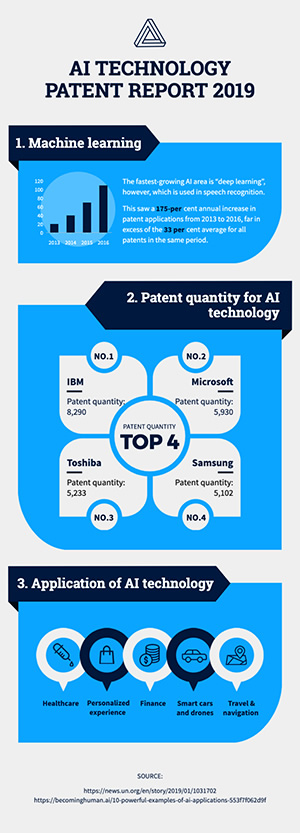
Preview
Customize
Technology Patent Report
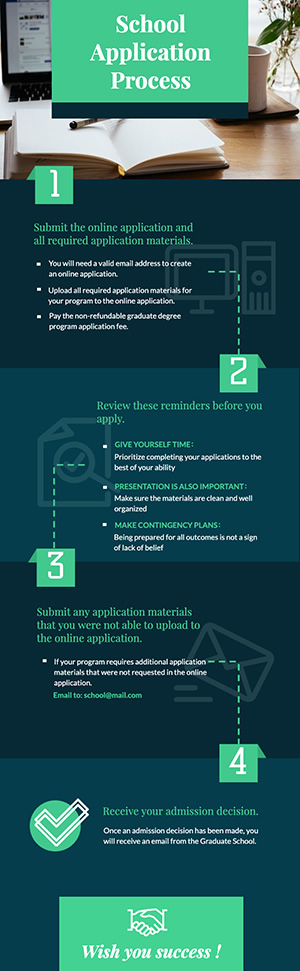
Preview
Customize
School Application
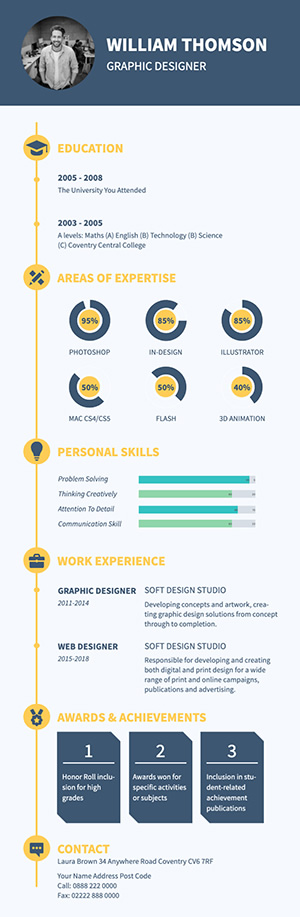
Preview
Customize
Job Application Resume
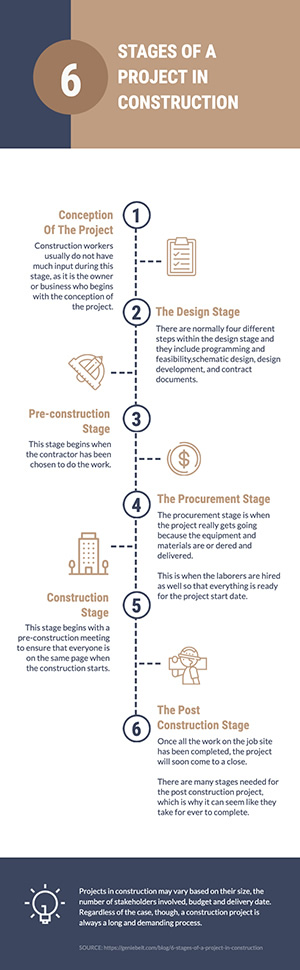
Preview
Customize
Construction Project

Preview
Customize
Youth Sports Report
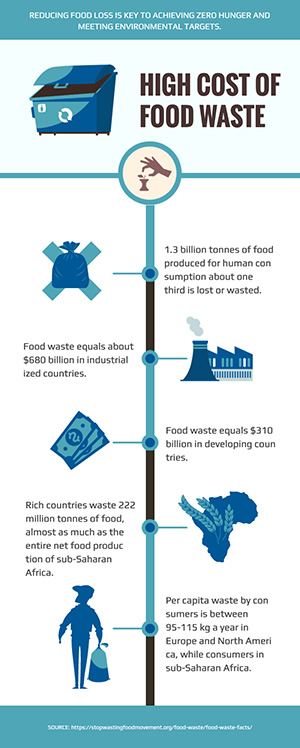
Preview
Customize
Food Waste

Preview
Customize
Travel Plan
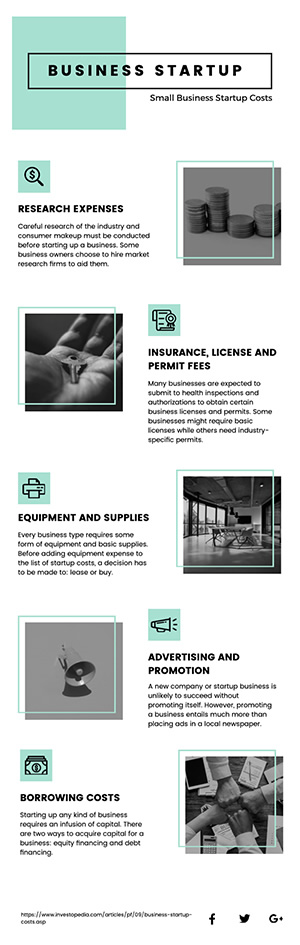
Preview
Customize
Startup Cost

Preview
Customize
Training Institution
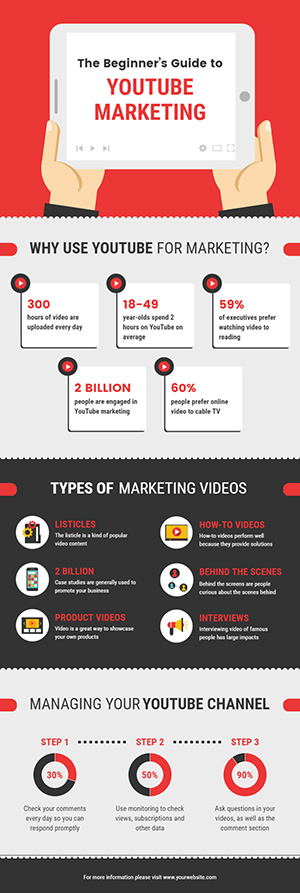
Preview
Customize
YouTube Marketing Infographic

Preview
Customize
Makeup Tutorial

Preview
Customize
Fun Facts About Christmas
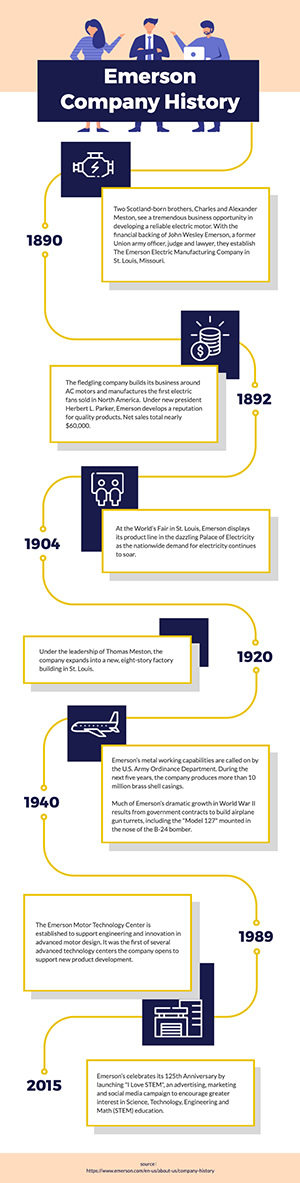
Preview
Customize
Company History Overview
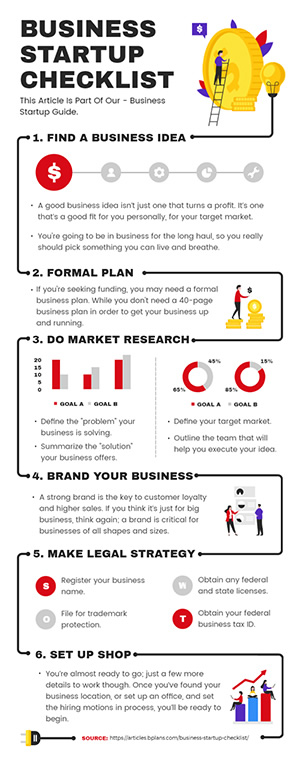
Preview
Customize
Business Startup Checklist

Preview
Customize
Employee Recruitment
Cancel
Customize
